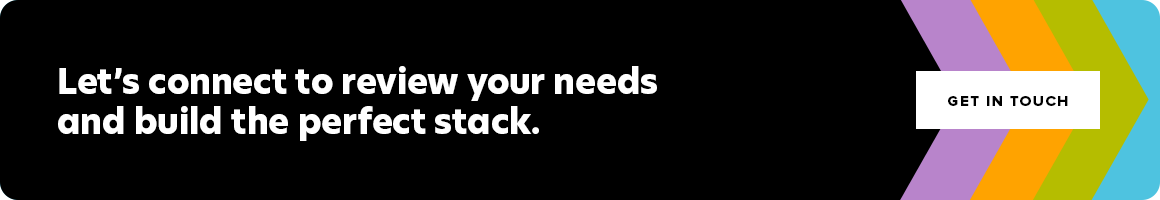Choosing the Right Content Management System
Your website is a critical marketing component for your business. It helps position you as a legitimate source for a potential product or service solution. Ultimately, it allows you to make a good impression on your prospects, and build trust.
The goal of content marketing is to create rich, informative, insightful web pages that provide helpful answers to key questions your prospects are asking at different stages of the buyer’s journey. Content that draws organic traffic to your website, and helps build your domain authority all at the same time.
So, how do you get all of that great web page content, blogs, guides, and videos onto your website?
The easiest and most efficient way to update website content is to use a Content Management System (CMS). A CMS is a software that helps users create, manage, and modify content on a website.
But with so many different types of CMSs available, how do you know which one is right for you?
Why a CMS?
The main purpose of a CMS is to make it easy for non-technical users to update and maintain a website. No coding or knowledge of HTML, CSS, or other web development languages is required! This can save time and money for businesses, as they don’t have to rely on developers to make changes to their websites.
However, if you dig a little deeper, you’ll find a CMS is capable of so much more.
CMS Comparisons: HubSpot vs WordPress
When it comes to creating and managing a website, two popular options for businesses are HubSpot CMS and WordPress. Both platforms offer a range of features and tools to help businesses grow their online presence, but they each have their own unique strengths and weaknesses.
HubSpot CMS and WordPress are both popular platforms for creating and managing websites, but they each have different capabilities and strengths.
The mission of WordPress is to democratize publishing. Created in 2003, it is “designed for everyone” – with a focus on accessibility, performance, security, and ease of use. As a free, open-source platform it is a widely popular choice for building websites for personal users, businesses, and community-based organizations.
HubSpot’s origins date back to 2004. It was designed in response to a shift in the way consumers shop, make decisions, and buy. Instead of interrupting customers, HubSpot was based on the idea of marketers helping customers rather than harassing them. Today, HubSpot is the platform of choice among marketing professionals seeking advanced functionality – particularly around inbound marketing, performance reporting, and sales integration.
WordPress CMS Capabilities:
- Open-source and customizable: WordPress is open-source, which means it’s free to use and the source code is available for anyone to modify. This allows for a high level of customization and flexibility.
- Large community: WordPress has a large community of developers and users. There are thousands of plugins and themes available that can add functionality and design options to a website.
- SEO-friendly: WordPress is optimized for search engine optimization (SEO), which can help improve a website’s visibility in search engine results pages (SERPs).
HubSpot CMS Capabilities
- Built-in inbound marketing tools: HubSpot CMS is designed specifically for inbound marketing, with features such as lead generation forms, email marketing, and analytics built-in.
- Drag-and-drop website builder: HubSpot’s website builder is designed to be user-friendly and easy to use, with a drag-and-drop interface and a wide variety of pre-designed templates.
- CRM integration: HubSpot CMS is integrated with HubSpot’s CRM, allowing businesses to easily manage, track and report on customer interactions and sales.
- E-commerce capabilities: HubSpot CMS offers e-commerce features such as product listings, shopping carts and checkout, and inventory management.
- Personalization: HubSpot CMS allows to segment visitors based on their behavior and personalize the website’s content for them.
HubSpot vs. WordPress: Cost
The cost of using WordPress and HubSpot CMS can vary depending on the specific needs and goals of your business. WordPress is open-source software, which means it’s free to download and use. However, there are costs associated with building and maintaining a website on WordPress. Such as hosting, domain registration, and premium themes or plugins, SSL certificate, and more. While themes and plugins for WordPress can be purchased, there is a large selection of free options as well. The maintenance of a WordPress website should also be considered when we talk about cost. Check out the Maintenance section below for more details.
HubSpot CMS is a cloud-based content management system and is also free to use. They do have a free CMS option however chances are, at the least you may want to use their Starter package which involves a minimal charge. Connect with the Everbrave team on exact pricing details as it could vary depending on your exact needs. While there is a cost for the CMS Hub, it covers your hosting and SSL certificate as an added benefit. The maintenance cost on a HubSpot website is also minimal. In many cases it is non-existent!
Speed & Security
A fast, secure website doesn’t just result in a better user experience. It can also impact technical SEO.
A Content Delivery Network (CDN) is a series of proxy servers located across a geographical region. They essentially help improve the speed and reliability of websites on the network. A built-in Content Delivery Network is included with every HubSpot CMS Hub. If you decide to build your site on WordPress, you can still have a CDN, however, there could be an extra cost associated with it, depending on your provider.
Where speed is concerned, I find the most important component is how the site is built, since both platforms can be used to build a fast and quality website. Factors that could affect this include the number of third-party add-ons, the file size of content and assets (such as videos, sliders), etc.
As someone who’s worked with both platforms for years, on the security front my vote goes to HubSpot. The lack of plugins and add-ons plays a great deal in keeping a website secure and since it’s not an open-source platform, the opportunities for security breaches are even less.
Ease of Use & Flexibility
Both platforms are based on drag & drop layouts, meaning you can add new images and content blocks as you need. Also in both cases, editing capabilities and other functionality can vary depending on the theme you use. Each theme will have its advantages and limitations. From a developer’s view, WordPress is favourable when it comes to flexibility. However, from a marketer’s standpoint, HubSpot CMS is more intuitive and a bit simpler to use.
Maintenance
With WordPress, you want to consider theme, plugins, and core file updates, which could be required on anywhere from a monthly to a quarterly basis. These are important to your site from a functionality and security perspective. HubSpot does not have 3rd party plugins and the backend CMS is handled for you… so maintenance is virtually non-existent.
Search Engine Optimization
Both platforms were built with SEO in mind, and both are search engine friendly. Here’s the difference: HubSpot has built-in SEO features to help you optimize your content and overall structure. It supplies recommendations and flags potential issues. WordPress requires a 3rd party plugin(s) to provide those features.
Analytics and Reporting
When it comes to analytics and reporting, HubSpot is the hands-down winner. Sure, WordPress can easily be integrated with Google Analytics, Google Search Console, and other tracking tools. But Hubspot has built-in analytics and data integration for those looking for detailed reporting, assessment, and accountability. It connects with CRM data and a set of marketing tools that allows you to quickly access information on your sales and marketing data in relation to your website analytics. On top of that, HubSpot also integrates with Google Analytics, Google Search Console, paid ad campaigns, and more.
Support
As someone who is not a fan of tech/IT support in general, I actually can’t complain about HubSpot’s offering… which says a lot! Between their ticketing system, phone support, and instant chat, getting an answer is typically quick and easy. Their support team has always been friendly and helpful.
WordPress, on the other hand, doesn’t have dedicated support per se. However, in many cases, your purchased theme or plugins do come with 6 or 12 months of support – offered by their creators. The major benefit of WordPress here is the large community support. With WordPress being one of the most popular CMS platforms out there at the moment, there is very little information you can’t find out online.
Choosing the right CMS
So, which is the best CMS for you and your business? One of the main differences between HubSpot CMS and WordPress is the focus of each platform. HubSpot CMS is geared more towards inbound marketing, with built-in tools for lead generation, email campaigns, and analytics. WordPress, on the other hand, is more of a general-purpose content management system that can be used for a wide variety of website types. So you can consider HubSpot as your inbound marketing platform and WordPress as your website tool.
Regardless of the CMS you choose, remember that it’s essential to invest time and effort into learning how to use it effectively. With the proper training and support, your new CMS can become an invaluable tool for growing your business online.
Need help deciding on a CMS? Our team of specialists can help guide you in the right direction and ensure you select a platform that will work well for your business and goals.