Spring Cleaning Part 1: Auditing and Optimizing Your Website
Spring cleaning is always so satisfying. Maybe not during the actual, time-consuming act of cleaning, but the end where you get to stand back and admire your handy work. It incites me to want to do more around my home. Suddenly my kitchen is a more exciting place to try a new recipe, my bathroom is a personal spa, and my cleared desk beckons me to sit down and write. But what does any of this have to do with marketing?
Now is a better time than ever to spring clean your brand’s web presence and make it more inviting to your potential customers. Free time is a luxury many small businesses don’t experience often so when we have it, why not make the most of it?
Like that spare room full of stuff you’ve been avoiding for weeks (or months), there are probably some easy ways you could clean up your business’ digital presence to make it work a little better for you. The steps outlined range from low time commitment to a little lengthier, but even tackling a couple of these can help your brand image, SEO ranking, conversion rates, and more.
If you’re a savvy small business owner, marketer at a small or mid-sized organization, or just a curious marketing nerd, this blog is for you!
In part 1, we’re going to tackle how to update and optimize your website but stay tuned for parts 2 and 3 where we tackle social profiles and content optimization.
Pro tip: like spring cleaning your home, this list is made a little easier with a fun playlist and a tasty beverage of your choice (I’m not saying I sometimes put Nutella in my coffee but I’m not denying it either).
Audit Your Website for Informational Accuracy
Have you ever been to a website to look for something specific, not been able to find it, and left? I have. And so have your prospects. Not everyone is going to reach out to you to ask if you offer a product or service which means that unless it’s explicitly stated on your website, you might be losing valuable leads.
Alternatively, if you’re a storefront without easily visible, or inaccurate, operating hours and contact information, you could lose customer trust.
Regardless of your business type, there are some areas of any website that need to stay updated for accuracy.
Here are the areas of your website to audit for accuracy:
Contact page
Your contact page needs to have accurate:
- Hours of operation
- Business address(s)
- Phone number(s)
- Contact email or form
Product pages
If your business sells products, those products should probably live on your website. When creating pages for these products, think about how to easily group them together and classify them so your customers can easily navigate through to find what they need. What each page should have listed will vary by product type but here are some things to consider adding:
- Product description
- Warranty information
- Price
- Brand or manufacturer
- Fit
- Quantity in stock
Bonus points: if you have e-commerce, a quick buy option so someone doesn’t have to click into the actual product page is super helpful.
Service or offerings pages
Similar to product pages, if you have a business then people are probably on your website to look at what you’re selling. Having clear, informative service/offering pages that your buyers can easily self-identify on is key to helping your visitors convert to customers. Here are some things that your service/offerings pages should have:
- A clear description of each service you offer
- The description of the service or offering should speak to its intended audience and it can be explicit, or it can be more nuanced in the way you write the copy. For instance, if your service is for teachers, you can either list that this service is best suited to teachers or you can write the copy to speak to the pain points of teachers, so they self-identify with the writing.
- If your services can be bundled, each service should include which other services that they’re normally bundled with.
Bonus points: adding relevant case studies to your service pages
Audit and Update Your Website for SEO
The term search engine optimization (or SEO as it’s commonly known) used to strike fear into my heart. I associated the concept with confusing algorithms, keyword stuffed and poorly written websites, and a host of buzzwords I didn’t understand.
I must admit, not all of my previous fears were unwarranted. Algorithms are ever-present and always changing but having a site that’s optimized to be found on Google isn’t as confusing as you’d think. For the most part, Google wants what your website visitors do: an easy to read, easy to navigate, mobile responsive site with accurate page descriptions.
Here are the areas of your website to update for SEO
Add meta titles and descriptions to every page
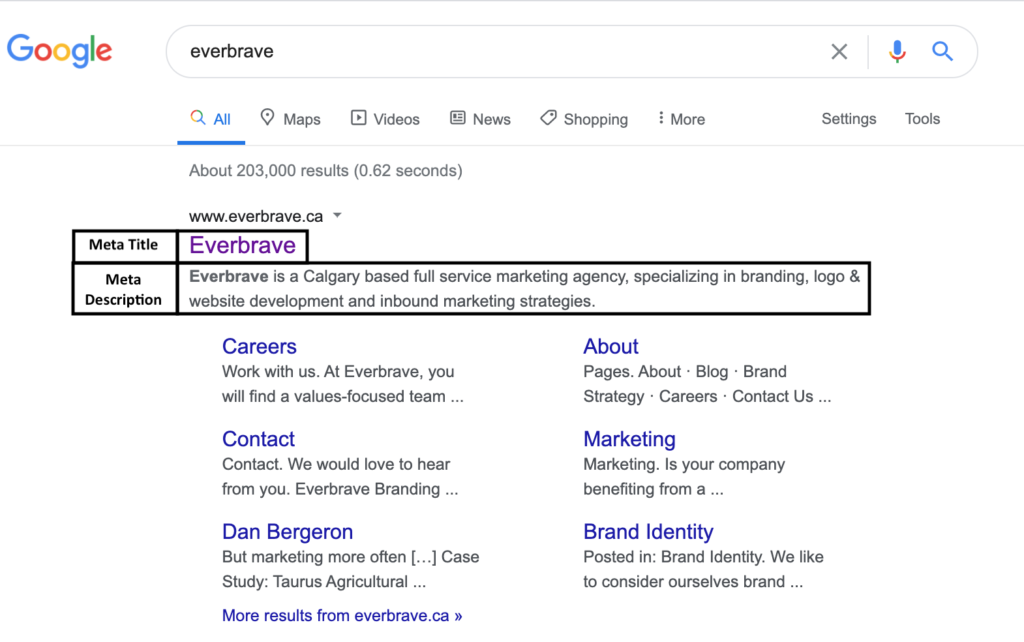
Whenever you search for something on Google, the titles and descriptions that come up for each URL are the Meta Titles and Meta Descriptions. They help Google to understand and assess your pages to show to the right people. Here are some hard and fast rules to make sure that you get them right:
- Make sure the title and description both contain the exact keyword you’re trying to rank for or the most prevalent topic of the page
- Meta descriptions should be between 50-160 characters
- Meta titles should be between 50-60 characters
Want a free assessment on website optimizations or upgrades?
Add alt text descriptions to every image
Google can’t see images. There’s no way for it to know what’s going on in a photo unless it’s described in writing, which is why each image has an option to add alt text descriptions. These alt texts allow Google to know what’s happening in the photos. Having accurate alt text descriptions can add a positive boost to your SEO and make your website more accessible.
Bonus round: run your site through a diagnostic tool
For the super keeners, there are some great, free diagnostic tools to help you figure out exactly where your website SEO needs optimization. One such tool that we love is HubSpot’s website grader or the SEMRush site-auditor. They provide a thorough assessment of your website and actionable tips you can use to improve it.
With these steps, you can improve your SEO, onsite conversion, and general brand awareness. Ultimately, any steps you can take to make your website better for your prospects and customers are going to help you in the long run. It’s just finding the time to make these changes that can be difficult.
If doing all this sounds like a trip to the dentist, reach out to us!
We’re happy to discuss how we can help you update your website to make it support your business more effectively.
P.S. Subscribe to the Everbrave blog for part 2 where we cover a full social media and external web presence audit and part 3 where we show you how to optimize your existing content.


